Modules
Your wallet interface displays multiple modules for accessing your Balances, Inventory, and Dapps.
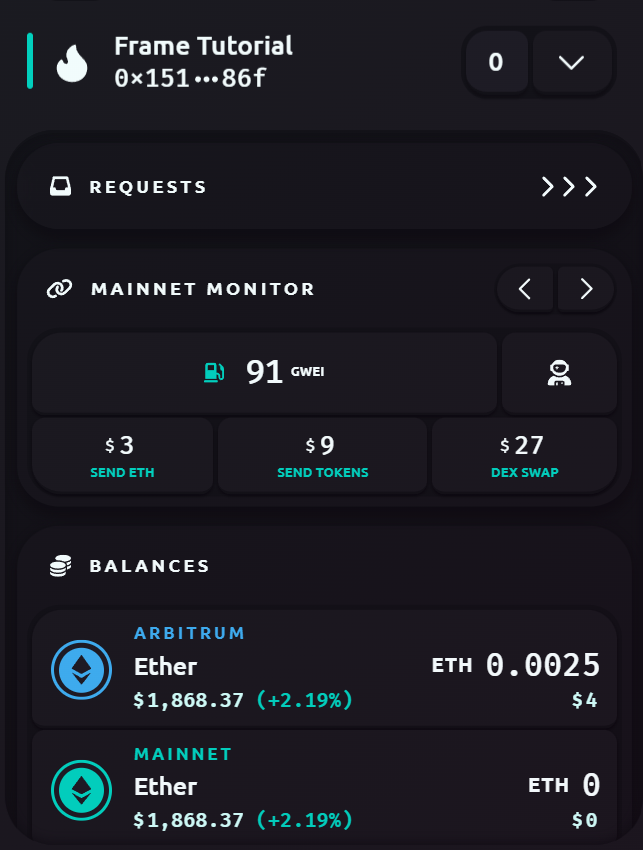
Module Descriptions
Balances contain all of your added Tokens on each chain. A Token is a cryptocurrency asset that either provides security for the underlying network or are built on top of these blockchains.
These are automatically sorted by their asset value and can be viewed fully by clicking "+More".
Inventory holds each of your Non-Fungible Tokens (NFTs) and will display the NFTs you possess on each chain.
Dapps show each of your connected applications and whether your account has access to them. A Dapp is a Decentralized application built on top of a blockchain network like Ethereum.
The Chain Monitor presents the average gas fee for each chain you have added to Frame. You can also view the average dollar cost and check your address transactions through each chain's block explorer.
Finally, your Signer module allows you to sign in for each of your accounts, verify this is the correct address, and update the account name.
To begin familiarizing yourself with Frame, we will start by showing how to unlock an account and search for a Token or Chain.
Next, we will explain each module on the Account Panel.